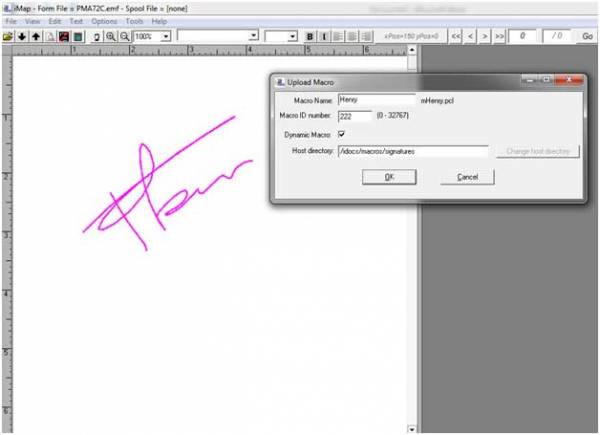Table of Contents
[ Up To Configure Data Mapping ]
Dynamic Macros
A dynamic macro is the conditional inclusion of a pcl macro, or a png file from separate files.
PCL file usage
The value of the mapped field is taken, an 'm' is prepended, '.pcl' is appended, and a file by that name is sought. If found, it's contents are included in the output pcl stream.
How to create pcl file for dynamic macro using iMap:
Menu File > Upload Macro > Dialog for input macro information as name, macro id, dynamic macro? , etc…
Note: Check box Dynamic macro should be checked if we want to create a dynamic macro (file pcl should be formatted: m + macro name + .pcl
iMap will create pcl file for whole page so we need to locate signature to corresponding position on form.
The dynamic macro mapped field requires these settings.
- The mapped field must be a type 5.
- The F13 key needs to be pressed to insure that the IFS directory path is correct. This path must then contain the macro file. The default folder path contains the directory “signatures” (i.e. /idocs/macros/signatures/). In iDocs 6.94+ you can optionally override the default path using the reserved map field named *DYNMACPTH. This will load the dynamic macro from the folder path extracted from the reserved map field *DYNMACPTH. The macro file must then reside in this named directory.
- The macro file must be correctly named: the macro file name must begin with an m. So if the data from the spooled file contains the value FOO, then the macro file must be named mFOO.pcl. This is not case sensitive. Note that green bar text is frequently uppercase.
PNG file usage
In iDocs 6.94, you can also use a png file in lieu of the pcl file detailed above. When Map Fields using Map Type 5 are being used the software will first look for a pcl file, if it does not find it then it will look for an applicable png file. If it does not find a matching file, then no image will appear.
The dynamic macro mapped field requires these settings.
- The mapped field must be a type 5.
- The F13 key needs to be pressed to insure that the IFS directory path is correct. This path must then contain the macro file. The default folder path contains the directory “signatures” (i.e. /idocs/macros/signatures/). In iDocs 6.93+ you can optionally override the default path using the reserved map field named *DYNMACPTH. This will load the dynamic macro from the folder path extracted from the reserved map field *DYNMACPTH. The macro file must then reside in this named directory.
- Unlike the pcl file naming convention, the png file does not need a prefix 'm' in the file name.