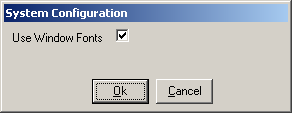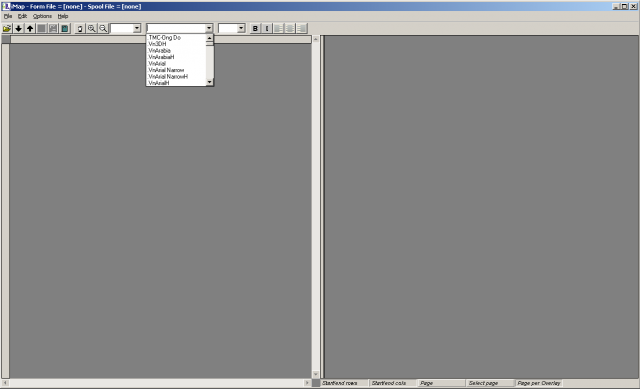Using Windows fonts instead of iMap’s default fonts
Launch command “System Configurations” from main menu Options to show window “System Configuration” window. If you want to use Windows fonts, just check on checkbox “Using Window Fonts” and press button “Ok”. You must restart iMap in order that the change will be affected the next time.
After restarting iMap, the Window fonts will be loaded into the font combobox of the toolbar.
Note that, in any situations (upload or open map file), if your mapfield’s font isn’t available in font list, font Courier-10 point size will be used default.