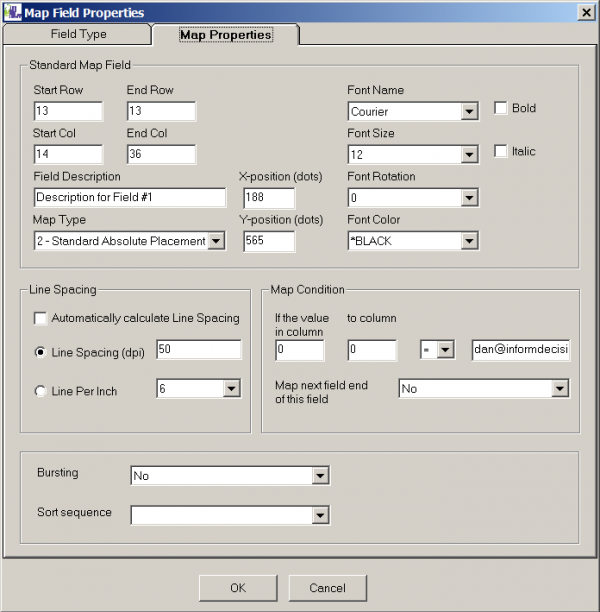pub:imap3abilitytomodifymappedfield
Ability to modify mapped field’s text color
Select one or more mapped fields, choose Options from the main menu and launch the “Mapping Color” command. Once the color dialog box appears, pick a color and click “OK” to apply the selection.
After changing the map field’s color, you can upload these into the iSeries server or save the iSeries project for later use.
Here is another way to change mapped field color: Select any mapped fields, right click on it, select menu item “Properties” to open the window “Map Field Properties”. Change the color using the field “Font Color” and then click the “OK” button to apply the change.
pub/imap3abilitytomodifymappedfield.txt · Last modified: 2022/06/25 17:02 by 127.0.0.1