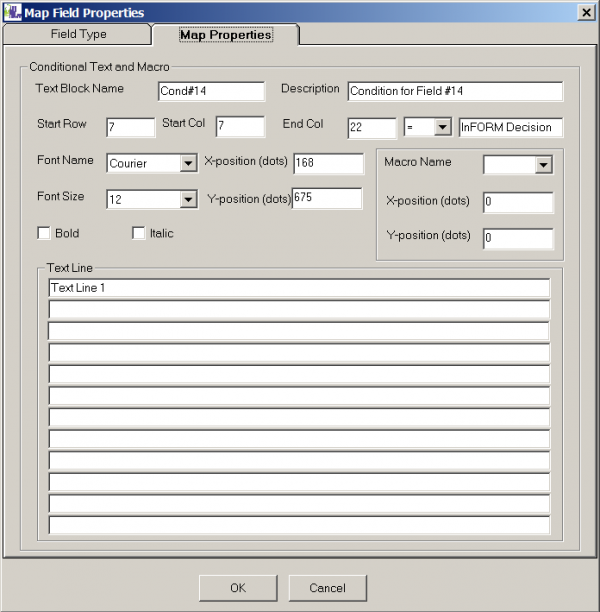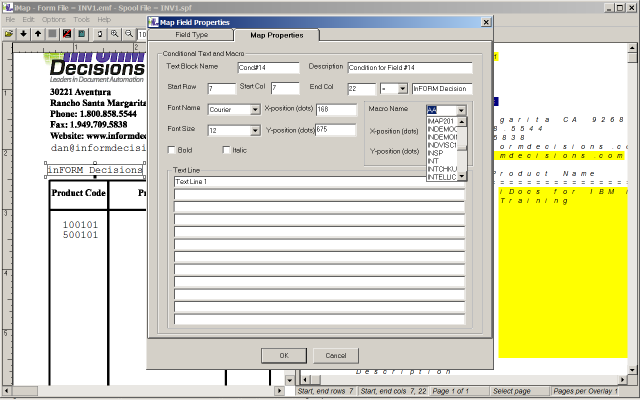Support the way to input “Conditional Text and Overlays” for form/check application
Just drag and drop spooled text to right panel to create a mapped field, go to window “Map Field Properties”, from the tab “Field Type”, just select option “Condition Text and Macro”, locate to the tab “Map Properties” to enter field values
If you would like to select macro name for field “Macro Name”, we can give the way to automatically retrieve list of macros from IFS folder QDLS/FormFmg. Just click left mouse into this field to open window “Connect to host” (if you haven’t connected to server before), click on button “Connect”, and wait for the moment. The list of macros will be filled to drop box “Macro Name”, just select one. Note that, if the iMap project has any “Condition text and macro” mapped field type, the condition file will be uploaded and updated into green screen side.