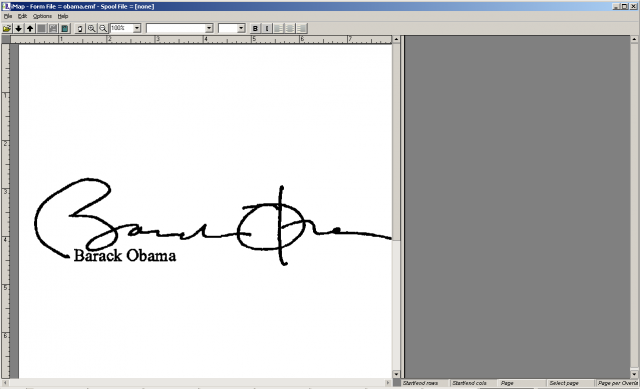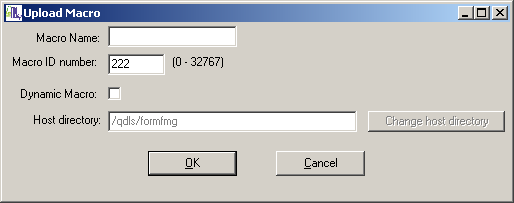pub:imap3uploadmacrofeature
Upload macro feature
From any image processing programs, print an image to iDocs Driver, Map opens with the overlay in the left pane as below figure
Launch command “Upload Macro” from main menu File to show window “Upload Macro” window
Enter macro name, macro id and press button OK to upload macro file to Host directory. Note that, if Dynamic Macro is checked, Host directory will be automatically updated with the value stored in data area “dsdynpath” on the iSeries side.
pub/imap3uploadmacrofeature.txt · Last modified: 2022/06/25 17:02 by 127.0.0.1