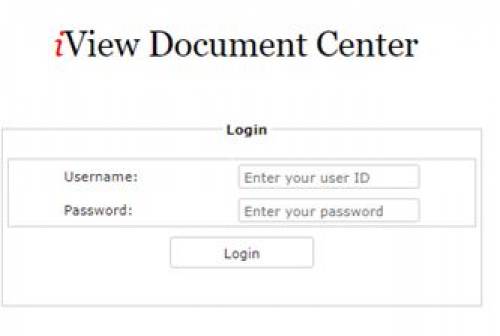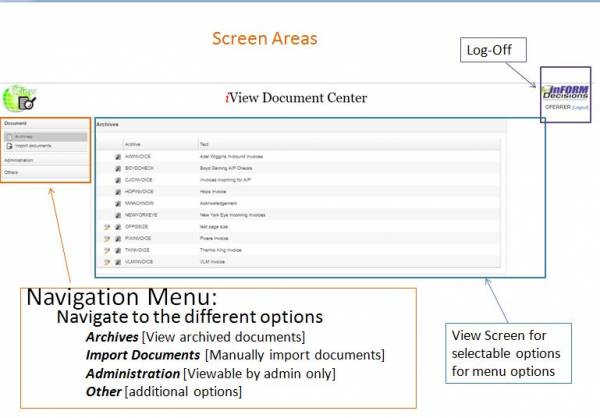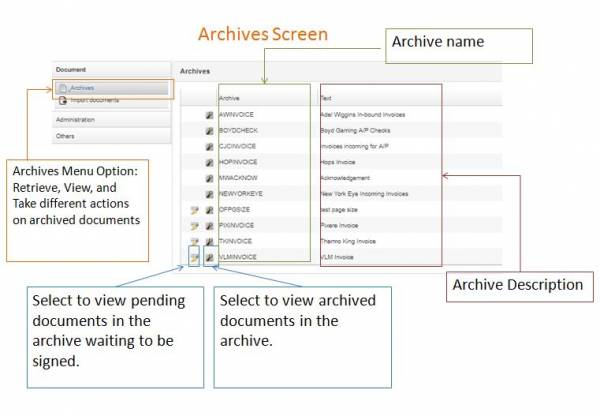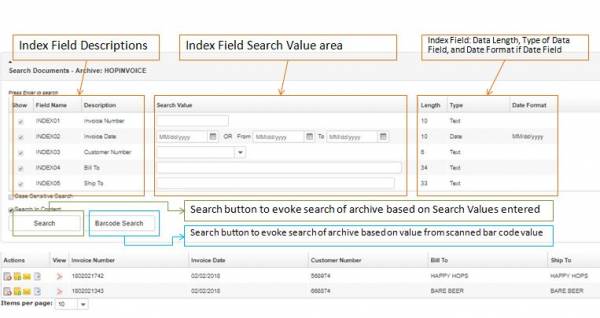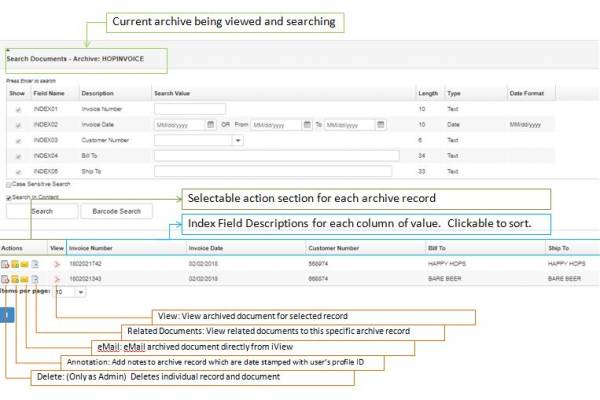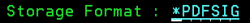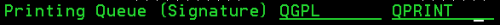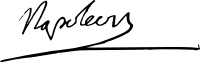Table of Contents
[ Up To Index ]
iView 8 Front End Use
Log-In Screen
Log-In Window:
- Log-In credentials are set by the administrator under the User Manger option in the Administrator sectorion of iView
- Credential can be:
| 1 | All active IBMi Profiles |
| 2 | Individually assigned users |
Screen Areas
Archive Screens
Import Documents via data lookup from an external file
In Archive Configuration, select the archive and define the mapping fields to lookup:
Define the library and name of the external lookup file, then for each INDEX field, define the mapping fields from external file as well as the Comparison type (= : exact match, <> : doesn’t match; LIKE : similar values)
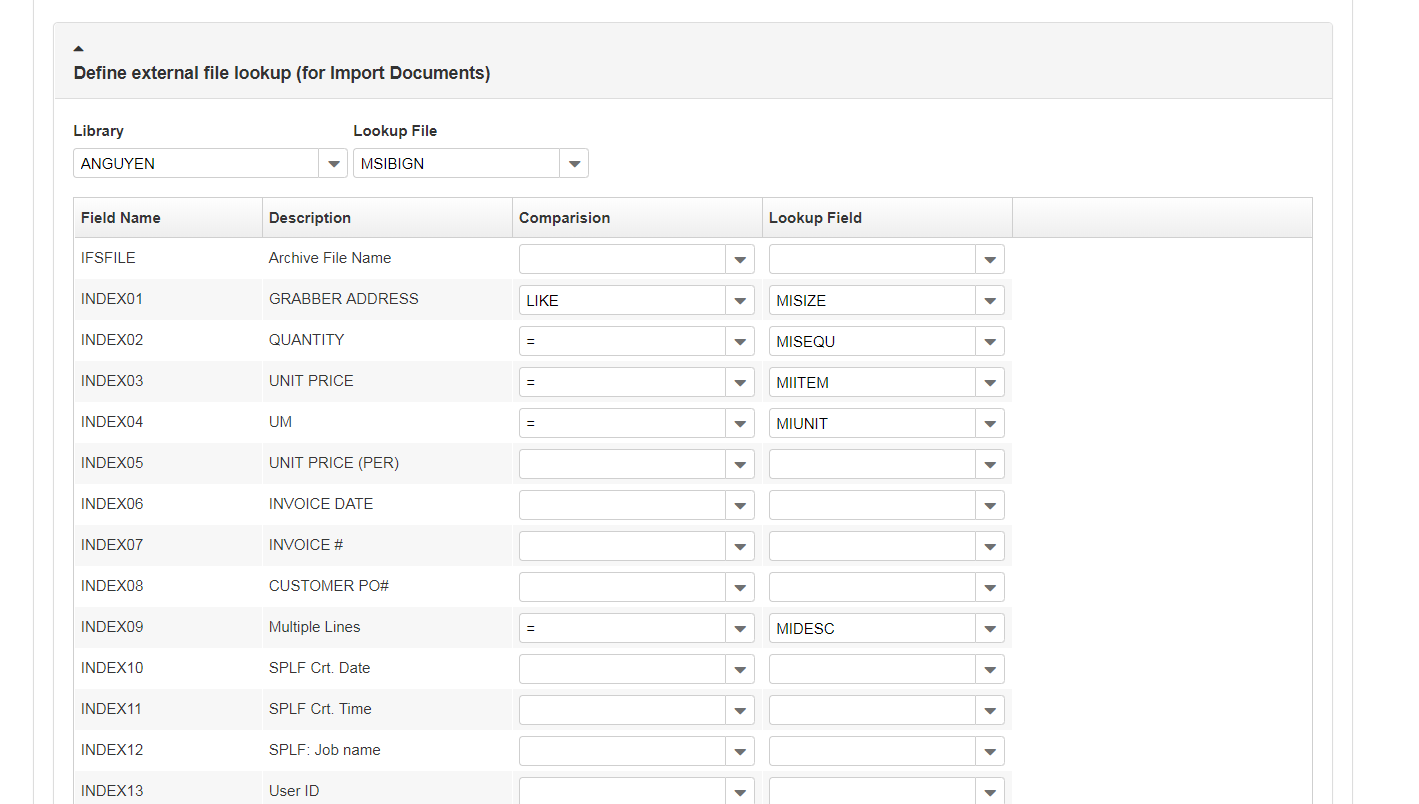
Then, in the Import Document screen, enter the searchable value in Index field and either click ‘Search in Metadata File’ which it will search from iView metadata file, or ‘Search in External File’ which it will search from the file we defined in Archive Configuration screen:
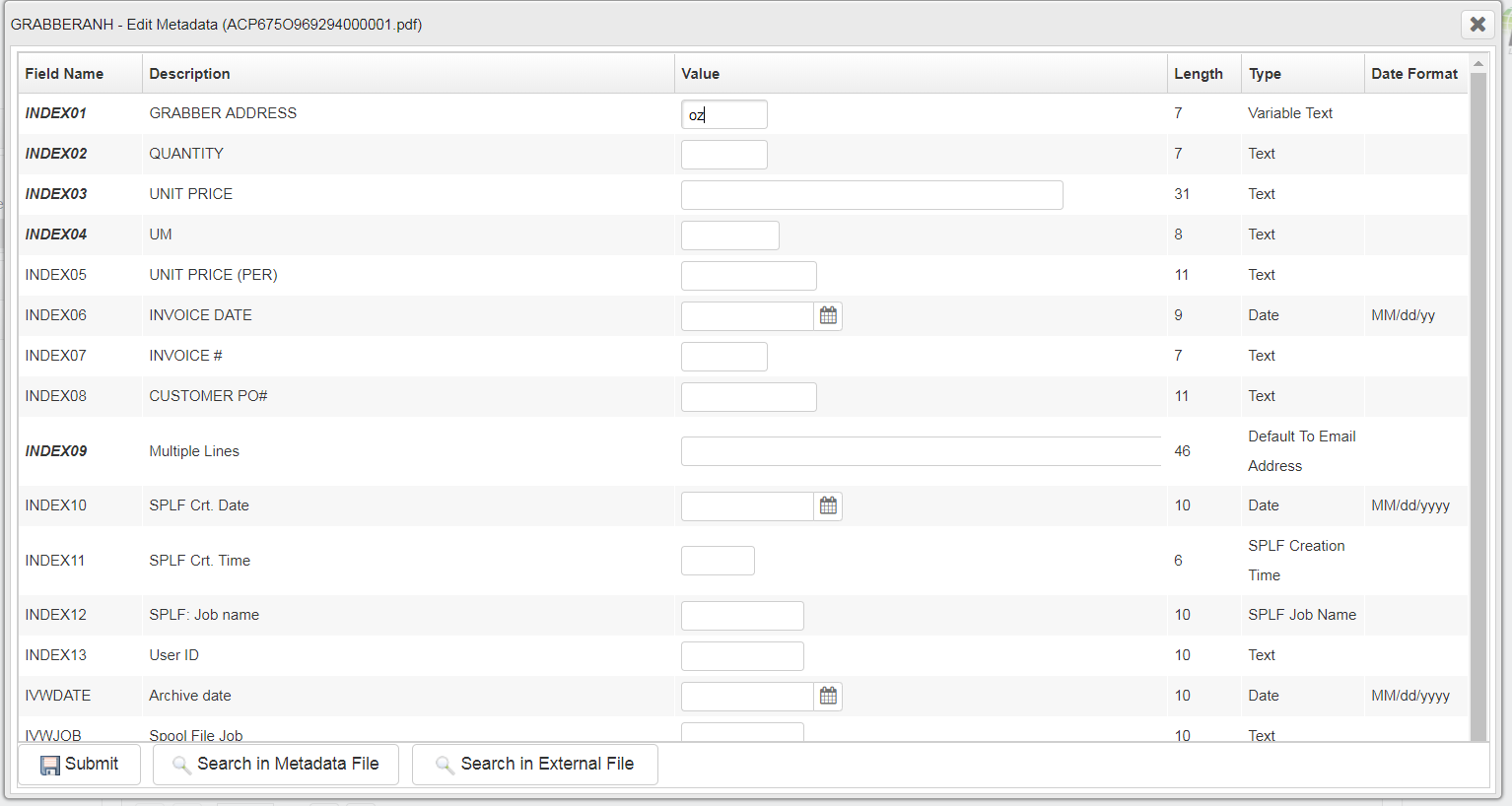
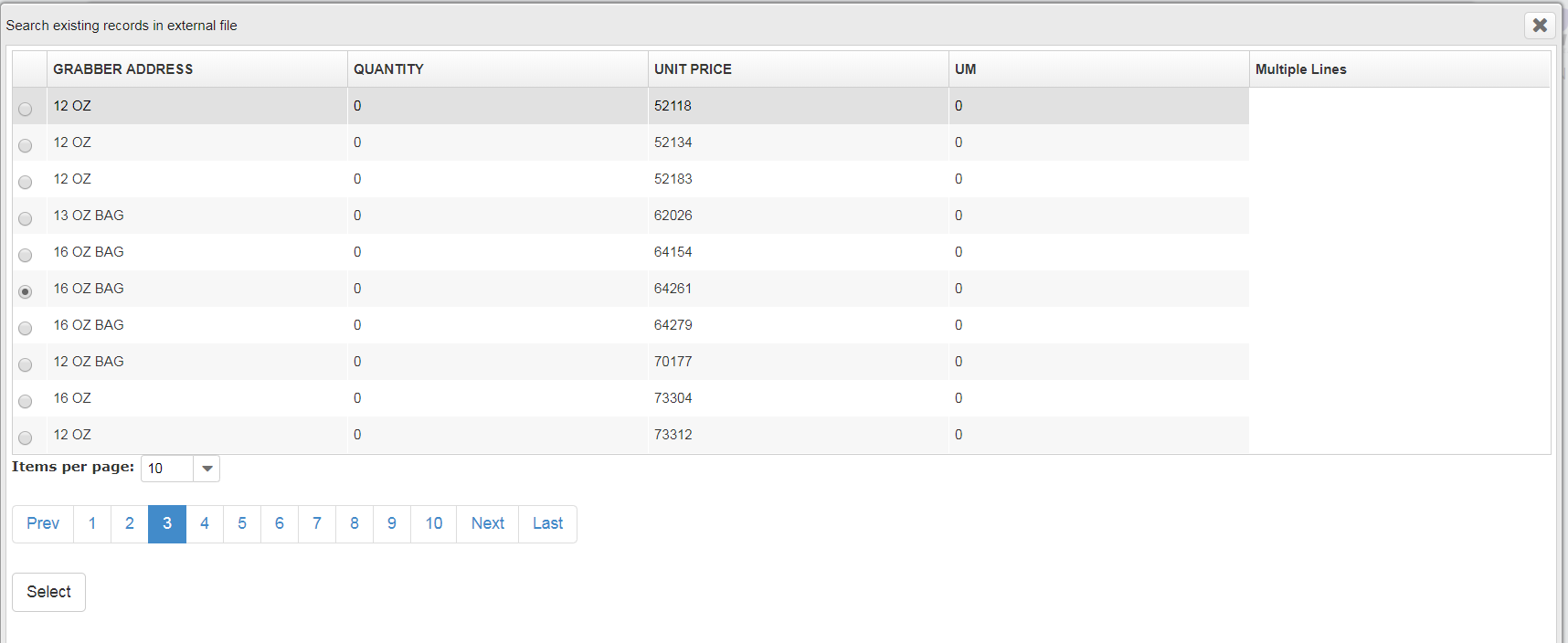
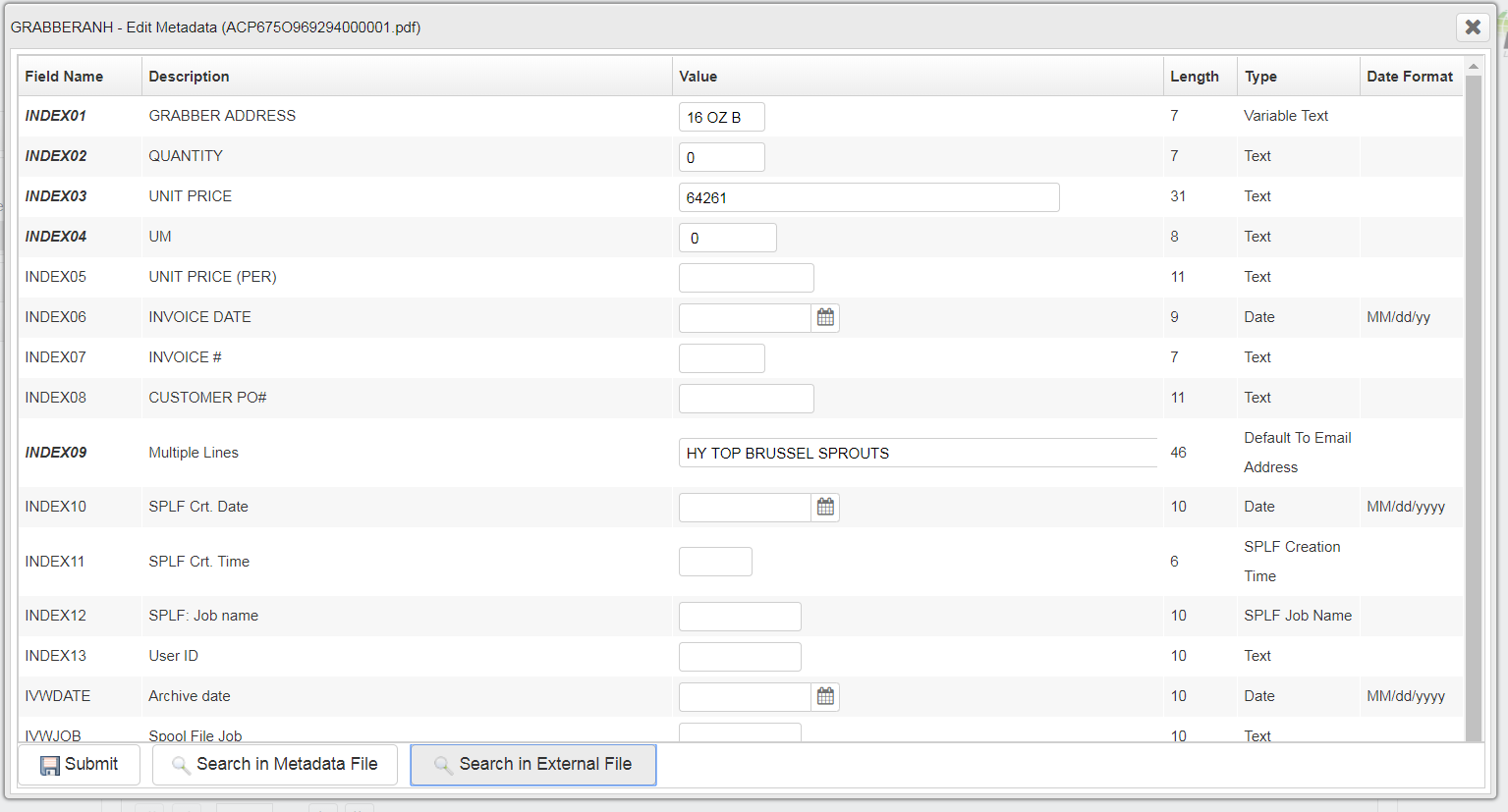
Then Click Submit to import file into the iView archive
Signing Documents Using Signature Capture
You can sign captured documents by using iSign
Setup
To enable signatures in an archive:
The archive is now ready to accept documents for signature.
Sign
The document must be archived through an engine or through option 15 - manual import.
- Navigate to the document: Use the main page option 2, then search for the document. ( The search field(s) are the meta data fields with the SIGTAG switch set to Y ). The document should open in the signature capture app.
- Click on the 'sign' link.
Archive Structure
Documents in pending signature status can not be searched for in the regular archive, and vice versa. Clicking  changes the document status to regular archived document.
changes the document status to regular archived document.
[ Up To Index ]